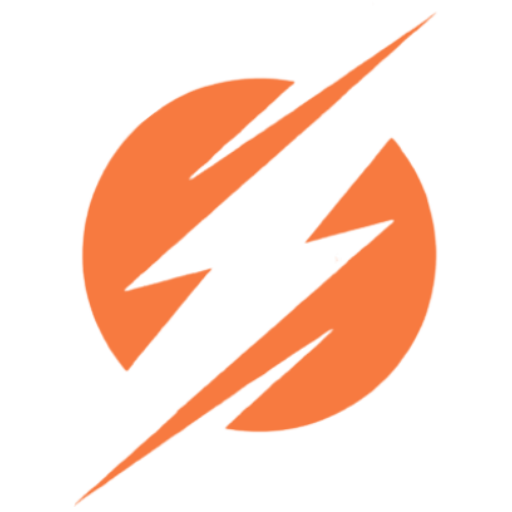Software Development Company
Thank You
Request for call back
Angular Upgrade And Basics: Angular Upgrade Guide
Angular, a popular and versatile web development framework, has witnessed several updates and iterations since its inception. As the web development landscape evolves, staying current with Angular versions and understanding the basics is crucial for developers and businesses alike. In this comprehensive guide, we will explore the essentials of Angular upgrades and the key points to consider when navigating this process

Understanding Angular: A Brief Overview
An application design framework and development environment called Angular is used to build effective and sophisticated single-page apps.
These blog assist you in understanding and using the Angular framework and development platform, from building your first application to streamlining complex single-page enterprise apps.
The Importance of Angular Upgrades
Angular, like any other technology, undergoes continuous improvement. To improve functionality, security, and performance, new versions are published. Keeping current with the most recent Angular versions is essential for a number of reasons:
Performance Improvements
Each Angular upgrade typically includes optimizations that result in better runtime performance and faster load times. These improvements can positively impact the user experience and make your application more competitive.
Security Enhancements
Web security is an ever-evolving field, and new vulnerabilities are discovered regularly. Angular updates often include security patches and best practices to help protect your application from potential threats.
Access to New Features
Angular updates introduce new features and functionalities that can enhance your application’s capabilities. By upgrading, you can leverage these features to stay ahead of the competition.
Cost Efficiency
Outsourcing can be a cost-effective solution compared to hiring and maintaining an in- house team. You can often find competitive rates in countries with lower labor costs, without compromising on quality. This can significantly reduce your development expenses.
Long-Term Support (LTS)
Angular provides Long-Term Support (LTS) for certain versions, ensuring that critical bug fixes and security updates are available for an extended period. This support is essential for enterprise-level applications.
Key Points to Consider for Angular Upgrades
Now that we understand the importance of Angular upgrades, let’s delve into the key points to consider when planning and executing an upgrade:
Version Compatibility
Before proceeding with an upgrade, assess the compatibility of your existing codebase with the target Angular version. Some updates may require significant changes to your code, while others may have a smoother migration path.
Follow Official Documentation
Angular provides detailed documentation for each version, including migration guides. As they include step-by-step directions for migrating your application, these tutorials should be carefully followed. Check for any breaking changes that can have an impact on your code.
Angular CLI
If you’re not already using the Angular CLI (Command Line Interface), consider integrating it into your workflow. The CLI simplifies many aspects of Angular development, including project setup, testing, and code generation. It also provides tools for upgrading your project to the latest Angular version.
Testing and Quality Assurance
Comprehensive testing is critical when upgrading an Angular application. Ensure that your existing unit tests and end-to-end tests pass successfully after the upgrade. Additionally, consider adding new tests to cover any new features or components introduced in the updated version.
Third-Party Libraries and Dependencies
Check to see if the dependencies and third-party libraries used in your application are compatible. You might need to wait for updates or look for substitutes because some libraries might not currently support the most recent Angular version.
Incremental Updates
If you are upgrading from a significantly older Angular version, consider performing incremental updates. Instead of jumping directly to the latest version, update your application one version at a time. This approach can make the migration process more manageable and reduce the likelihood of issues.
Angular CLI Update
Keep the Angular CLI itself up to date. Periodically update your project’s CLI version to ensure you have access to the latest features and improvements.
Data Security and Privacy Policy
Prioritize data security. Ensure the outsourcing partner has robust data protection measures in place and is willing to sign confidentiality agreements (NDAs) to safeguard sensitive project information.
Backup and Version Control
Before starting the upgrade process, create a backup of your entire codebase. Use a version control system (e.g., Git) to track changes and easily revert to a previous state if needed.
Continuous Integration (CI)
If you have a CI/CD pipeline in place, integrate the upgrade process into your automated testing and deployment workflow. This helps catch issues early in the development process and ensures a smoother transition.
Consider Migration Schematics
Angular provides migration schematics that automate many common migration tasks. These schematics can save you time and reduce the risk of errors during the upgrade process.
Performance Optimization
While upgrading, take the opportunity to optimize your application’s performance. Identify areas where you can apply performance best practices introduced in the new Angular version.
Community and Support
Leverage the Angular community and forums for assistance during the upgrade process. Developers often share their experiences and solutions to common issues. Additionally, consider joining Angular’s official support channels for guidance
Conclusion
Angular upgrades are essential for keeping your web applications competitive, secure, and feature-rich. By following best practices, staying informed about compatibility, and using official documentation and tools, you can navigate the upgrade process successfully. Remember that while upgrades may introduce challenges, they also offer opportunities for improvement and innovation. Embrace the power of Angular and ensure your applications remain at the forefront of modern web development